Desk Ergonomics

Tips for Desk Ergonomics.
- Try to change positions often and stand up and walk around every 20 -30 minutes.
- If you use the phone a lot and the computer at the same time, buy a headset.
- Use a Lumbar support cushion.
- If the chair is poorly made and you do not have a Lumbar support cushion, try sitting on the front edge of the chair and placing your knees below your hips.
- Sit on a Thera-ball and help to condition your core throughout the day.
Improving Your Workspace
The computer has simplified many tasks, given us wide access to information, and become a virtual necessity in our business and personal lives. Extensive daily use has also created numerous orthopaedic conditions that Physical Therapists treat via outpatient services every day. These conditions involve the neck, shoulder, mid, and low back due to the prolonged time at the computer.
When someone sits for an extended period of time with bad posture (due to a poorly set up work station), their bodies suffer from un-natural stress and strain. Eventually, this can lead to the development of pain somewhere in the body.
By sitting properly and setting up the “workstation“ correctly, a person can avoid many painful conditions associated with prolonged use of the computer. Physical Therapists can help patients suffering from pain, and they can also help patients with the proper set up or ergonomics of their work place.
Training the Muscles to Maintain Good Posture
Pain can often be avoided if a person concentrates on proper posture (and has enough strength, endurance and flexibility to maintain it throughout the day). The musculature “holds” the body in its proper posture. The muscles must be “trained” and exercised to be able to handle the strain of maintaining proper posture throughout the day. Physical Therapists can teach the patient specific exercises that will enhance the strength, endurance and flexibility of the muscles and joints. This will enable them to hold the body in the proper position and avoid the onset of painful symptoms throughout various parts of the body.
Developing a Posture-Friendly Workspace
The workstation should be set up so that the person can sit comfortably and place his or her body in the correct position. Proper ergonomics at a workstation requires some adjustability in the components of the station. The chair, keyboard, and monitor must be adjusted to properly “fit” a specific person.
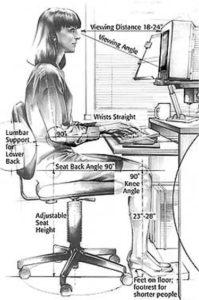
When someone sits at the desk and looks at the computer monitor, he or she must have all body parts in a position that places a minimal amount of stress and strain on the musculoskeletal system (thus avoiding the onset of painful symptoms). The three curves of the spine must be maintained, and the shoulders should be kept in alignment with the ears.
The upper part of the arm should rest comfortably against the ribs. The elbows are flexed to 90 degrees, and the wrists are kept in a straight line. Some keyboards position the wrists and hands in a “neutral” position, which is assumed by the wrist when the little finger side of the hand is the only part of the hand that touches the table. The wrist cannot be flexed for a prolonged period of time while working on a keyboard because it can lead to a common condition called Carpal Tunnel.
A lumbar support cushion should support the Lumbar Spine. This cushion should be placed at the very bottom of the Lumbar Spine. The chair is set at a height that allows the hips and knees to rest at a 90-degree angle, and the feet sit flat on the floor.
If a person has the ability to adjust their workstation and is physically fit, he or she has a good chance to avoid the onset of painful symptoms. A Physical Therapist can educate and train a person on proper posture, workstation ergonomics, and exercises that can help prevent the onset of a painful orthopaedic condition related to prolonged sitting and computer use.

























Great write up! We need for articles like this to help the people that sit at their desk all day. Thank you for helping the people avoid back pain!
Thank you for an informative article. What brands for lumbar support would you recommend? I tried tritronixdf and it did not help lower back pain. Sergii.
This is a very good article if you work at a desk all day and have a bad back